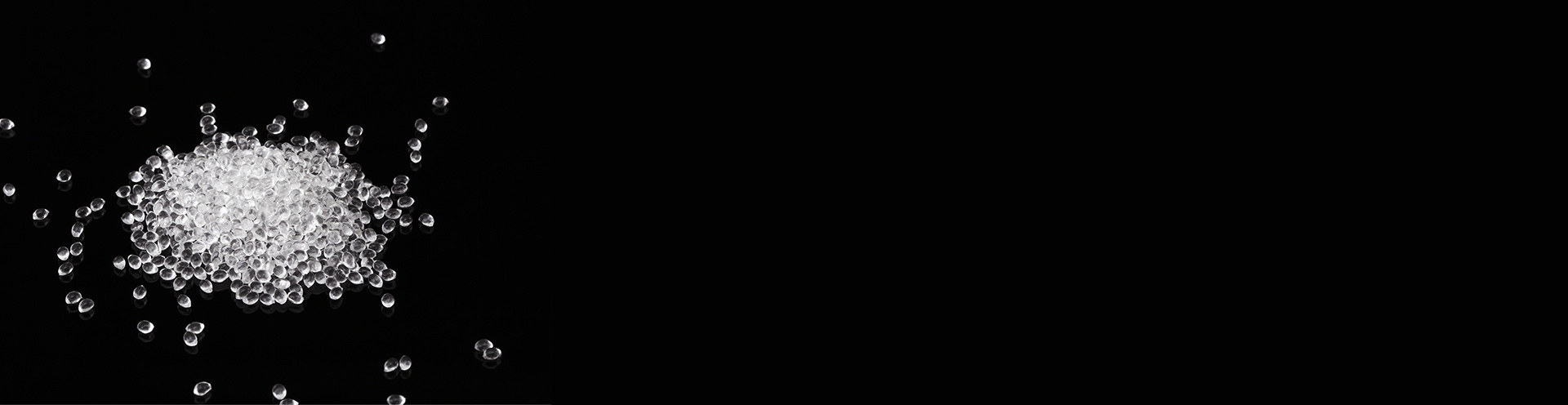AirPods and AirPods pro come with a handy charging and storage case but depending on which model you have. There are several different case models. Follow along for everything you need to know including the features of each case, how to upgrade or get a replacement, how to find which case you have, and more.
AirPods case: Everything you need to know
Models numbers
*1st gen AirPods are A1523 and A1722
*2nd gen are A2031 and A2032
*3rd gen are A2564 and A2565
*AirPods Pro are A2083 and A2084
Models and Features
* 1st gen AirPods case-no wireless charging
*Offers more than 24 hours of listening time
*15 minutes in the case provides up to 3 hours listening time
* 2nd gen case – available with and without wireless charging
*Offers more than 24 hours of listening time
*15 minutes in the case up provides up to 3 hours listening time
*3rd gen case – wireless charging with MagSafe
*Offers up to 30 hours of listening time
*5 minutes in the case provides around 1 hour of listening time
*AirPods Pro case – wireless charging(2019 to 2021) and with MagSafe wireless charging(October 2021 and later)
*Offers more than 24 hours of listening time
*5 minutes in the case provides around 1 hour of listening time
Case replacement or upgrades
*At Apple, replacing a case with a bad battery runs $49
*Replacing a lost case costs $50-$99
*Replacing a damaged case is $59-$89
Reach out to Apple Support or head to an Apple Store or Apple Authorized Service Provider to get help with getting your case replaced.
If you’d just like to buy a new or upgraded case outright:
*The original Wireless charging case for AirPods 1st and 2nd gen goes for $79 – sometimes less
*There are third-party cases out there for 3rd gen and AirPods Pro, however, keep in mind they don’t work exactly like Apple’s original charging case.
Post time: Jul-28-2022